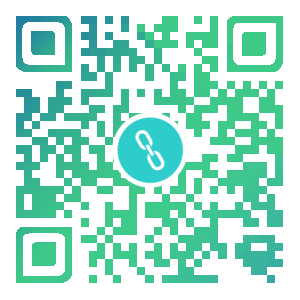配套源码:J Cloud Platform
Spring Cloud Tencent 与 Spring Cloud Alibaba 的差别如下
各有优劣,不过我更倾向于腾讯,所以做了替换
搭建北极星服务
北极星是集服务注册与发现,配置中心,流量控制等为一体的微服务治理平台,相对于eureka和spring cloud config来说,更简单与好用
1
2
3
4
5
6
7
8
9
10
| docker run -d --privileged=true \
-p 15010:15010 \
-p 8101:8101 \
-p 8100:8100 \
-p 18080:8080 \
-p 18090:8090 \
-p 18091:8091 \
-p 18093:8093 \
-p 18761:8761 \
-p 19090:9090 polarismesh/polaris-server-standalone:latest
|
由于 8080 8090 9090,这些太常用了,而这个服务又需要长期在本地运行,所以都加了个1,注意 8101 8100 是不能改的
修改 POM 依赖
将原本的
1
2
3
4
5
6
7
8
| <dependency>
<groupId>com.alibaba.cloud</groupId>
<artifactId>spring-cloud-starter-alibaba-nacos-discovery</artifactId>
</dependency>
<dependency>
<groupId>com.alibaba.cloud</groupId>
<artifactId>spring-cloud-starter-alibaba-nacos-config</artifactId>
</dependency>
|
替换为
1
2
3
4
5
6
7
8
9
10
11
12
13
14
15
16
17
18
| <dependency>
<groupId>com.tencent.cloud</groupId>
<artifactId>spring-cloud-starter-tencent-polaris-discovery</artifactId>
</dependency>
<dependency>
<groupId>com.tencent.cloud</groupId>
<artifactId>spring-cloud-starter-tencent-polaris-config</artifactId>
</dependency>
<dependency>
<groupId>org.springframework.cloud</groupId>
<artifactId>spring-cloud-starter-bootstrap</artifactId>
</dependency>
|
添加 bootstrap 配置
虽然 Spring Boot 2.4 之后引入的新的配置方案,不在需要配置bootstrap.yml,但腾讯似乎是为了兼容,所以还是需要添加bootstrap.yml,所以你需要为每个服务添加下面的文件
1
2
3
4
5
6
7
8
9
10
11
12
13
| spring:
application:
name: applicationName
cloud:
polaris:
address: grpc://localhost:18091
namespace: default
config:
address: grpc://localhost:18093
auto-refresh: true
config:
import:
- optional:polaris:dev:auth.properties
|
好了,然后全部运行,去localhost:18080上看看你的服务注册情况吧,由于 Spring Cloud 提供的通用的接口,所以改起来不麻烦