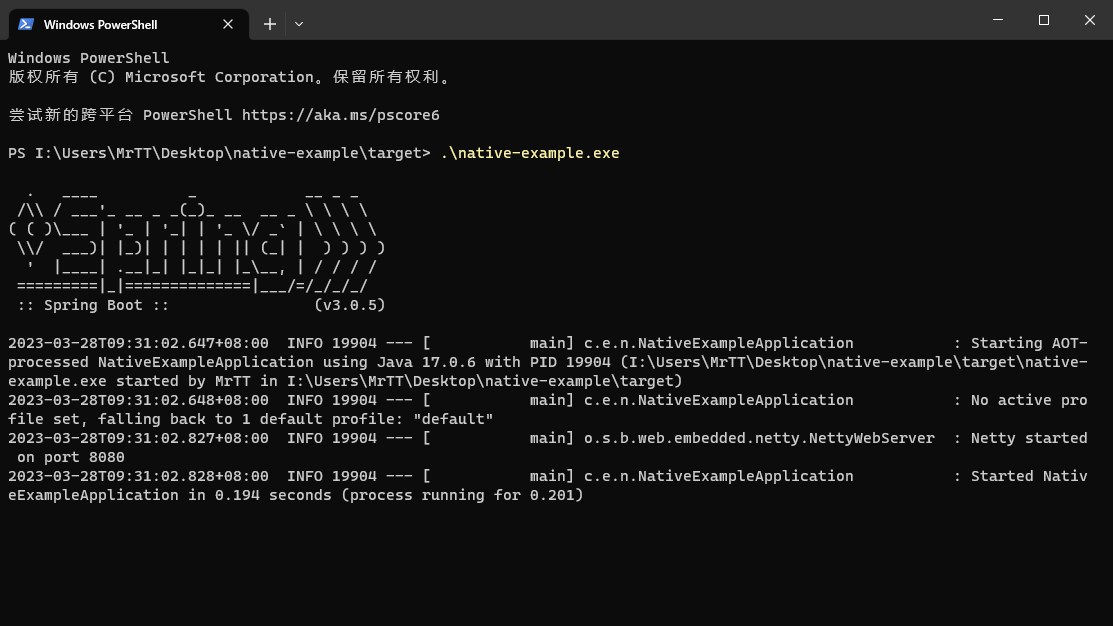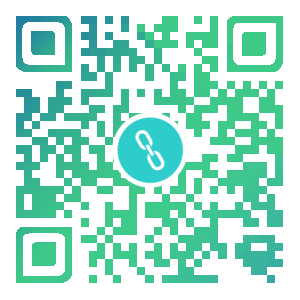准备工作
- GraalVM 配置
- 下载 GraalVM
- 设置 JAVA_HOME
- 设置 Path 将 GraalVM 放在最前面
- *运行
gu install native-image (不需要,在编译过程中会自动下载)
- Win 编辑工具
- 下载 Visual Studio Build Tools 和 Windows SDK
原生编译不容易的,准备工作弄好,好几个G的空间没了
创建例子项目
新建一个 Spring Boot 项目,包含一些常规的依赖
![]()
不需要 GraalVM Native Support,这是构建镜像用的
添加一个/首页接口
1
2
3
4
5
6
7
8
9
10
11
12
13
14
15
16
17
18
19
| @SpringBootApplication
public class NativeExampleApplication {
public static void main(String[] args) {
SpringApplication.run(NativeExampleApplication.class, args);
}
@Configuration
public static class HomeIndex {
@Bean
public RouterFunction<ServerResponse> homeRoutes() {
return route()
.GET("/", serverRequest ->
ServerResponse.ok().bodyValue("Hello, native example!"))
.build();
}
}
}
|
运行项目,我们可以看到需要1.99s,访问localhost:8080返回Hello, native example!
![]()
原生构建
搜索并打开x64 Native Tools Command Prompt for VS 2022
![]()
在你的项目位置,运行.\mvnw.cmd -Pnative native:compile,耐心等待编译完成
1
2
3
4
5
6
7
8
9
10
11
| Produced artifacts:
I:\Users\MrTT\Desktop\native-example\target\native-example.build_artifacts.txt (txt)
I:\Users\MrTT\Desktop\native-example\target\native-example.exe (executable)
========================================================================================================================
Finished generating 'native-example' in 2m 7s.
[INFO] ------------------------------------------------------------------------
[INFO] BUILD SUCCESS
[INFO] ------------------------------------------------------------------------
[INFO] Total time: 02:27 min
[INFO] Finished at: 2023-03-28T09:28:42+08:00
[INFO] ------------------------------------------------------------------------
|
花费2m27s还行,native-example.exe有66mb,有点大,但毕竟不需要jre,也还行吧
运行测试
在target下运行.\native-example.exe
![]()
0.19s启动,快了很多